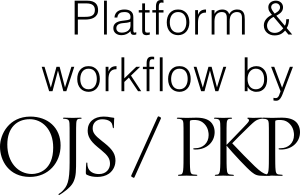• There is no paywall - All journal content is freely available immediately upon publication
• Your work has increased impact – Global dissemination of your work increases as everyone can access it
• Increased chance of citations – The potential of published content being cited is optimized
• You retain copyright - Authors retain copyright to their work and are free to disseminate it
• You reach beyond academia